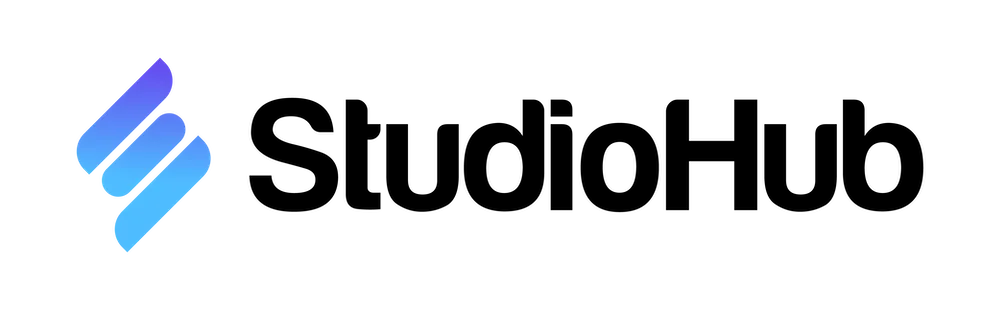Cancellation Policy
We understand that circumstances change, and you may need to cancel your StudioHub services. This policy outlines what to expect when you decide to cancel, ensuring a smooth transition for you and your team.
Account Access
Your StudioHub account will remain active until the end of your current billing cycle. After that, you and your team will lose access to all features and data within StudioHub. This means you will no longer be able to log in or use any of the tools and resources provided by StudioHub.
Exporting Contacts
You're free to download your list of contacts at any point before your account is closed. To help you do this, we've created a simple guide: How to Export Contacts on StudioHub. We recommend exporting any important information before your cancellation date to ensure you have everything you need.
Phone Number Deletion
Your StudioHub phone number will be deleted within 7 days of your cancellation date. This is to avoid any unnecessary charges to your account. If you wish to keep your phone number, you must let us know within 7 days of your cancellation. Otherwise, our team will delete it permanently to help you avoid incurring additional costs. See the section below on how to transfer a phone number.
Transferring Your Phone Number
If you'd like to keep your StudioHub phone number, you'll need to set up your own Twilio account. Please email us at support@getmorestudents.com with your Twilio Account SID and Auth Token, and we will transfer ownership of your phone number.
Please be aware that processing a phone number transfer request can take up to 2 weeks. This timeframe allows us to ensure that all necessary verifications are completed and that the transfer complies with all regulatory requirements and carrier processes. We strive to handle your request as swiftly as possible, but this period ensures that we can manage the transfer smoothly and efficiently.
We recommend planning accordingly if you intend to transfer your phone number following the cancellation of your StudioHub services. Our team is here to assist you through this process and will keep you informed of the progress of your transfer request.
Information / Account Transfer
To protect our intellectual property, we do not transfer any data from your StudioHub account. If you want to retain any information—such as conversations, email templates, funnels, websites, automation sequences, or email workflows—you will need to manually copy and save this data before your account is closed. Once your account is canceled, this information will no longer be accessible.
Data Deletion Timeline
To ensure privacy and data protection, all your information will be deleted within 90 days of your cancellation date. This includes any stored data related to your StudioHub account, such as phone numbers, contacts, and other personal information. Please make sure to back up any important data before canceling.
Important Note on Data Loss
We are not responsible for any data loss that occurs as a result of your cancellation. It is your responsibility to back up any data you wish to retain before your account is closed.
Refund Terms
For information regarding refunds, please see our refund policy here: https://studiohub.ai/refund-policy

By using this website, you understand the information being presented is provided for informational purposes only and agree to our Terms of Use and Privacy Policy. StudioHub relies on information from various sources, including clients and third parties, but cannot guarantee the accuracy and completeness of that information.
Copyrights @2024